



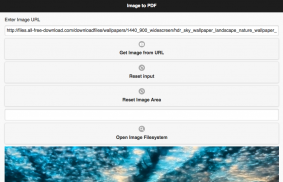
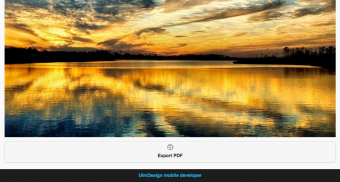
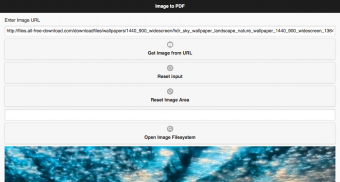

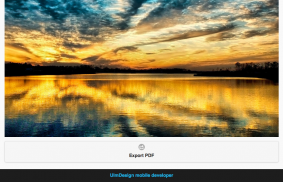
Image To PDF

Description of Image To PDF
Image To PDF is an application designed for users to convert images into PDF files seamlessly. This app is particularly useful for those looking to manage their photos and documents efficiently. Available for the Android platform, users can easily download Image To PDF to begin utilizing its features for quick file conversions.
The primary function of Image To PDF is to allow users to import various image formats, including PNG, JPG, and TIFF, directly from their Android device's file system or via a URL. This flexibility ensures that users can select images from a wide range of sources, making the app suitable for diverse needs such as document preparation, photo archiving, and more. Upon launching the app, users are greeted with an intuitive interface that guides them through the process of importing images and converting them into a single PDF file.
One of the notable aspects of Image To PDF is its straightforward conversion process. Users can select multiple images to combine them into one PDF document, which is particularly beneficial for those who need to compile related images for presentations, reports, or personal use. The app facilitates quick selection of images, minimizing the time spent on preparing files for sharing or storage.
Image To PDF also includes features that enhance user convenience. For instance, users can adjust the order of images before finalizing the PDF, ensuring that the layout meets their specific requirements. This option is vital for users who want to maintain a particular narrative or sequence in their documents.
Additionally, the app provides users with various output settings to customize the PDF files. Users can select different page sizes, orientations, and even adjust the quality of the resulting PDF. These customizable settings allow for personalized document creation, catering to different preferences and requirements.
Another significant feature of Image To PDF is its ability to handle images of various sizes and resolutions. This capability ensures that users do not encounter issues when converting high-resolution images. The app maintains the quality of the images during the conversion process, which is crucial for users who prioritize clarity and detail in their documents.
The app is designed with user accessibility in mind. While it is suggested to use the Files by Google application for viewing files saved in the phone's file system, Image To PDF itself is user-friendly, featuring clear instructions and a well-organized layout. This design makes it accessible for individuals who may not be as tech-savvy, allowing them to utilize its features without difficulty.
Moreover, Image To PDF ensures that users can save their converted PDF files directly to their device or share them via various platforms. This sharing capability is essential for those who need to distribute documents quickly, whether for professional purposes or personal sharing. The ease of exporting files makes it a practical tool for anyone who frequently works with images and documents.
The app is also efficient in terms of processing speed. Users can expect a quick turnaround from image selection to PDF creation, which is particularly beneficial for those who need to complete tasks in a timely manner. This efficiency enhances productivity, making Image To PDF a valuable addition to any user's toolkit.
Security is a priority for many users when it comes to file management. Image To PDF ensures that user data and files remain secure during the conversion process. The app does not require unnecessary permissions, which helps maintain user privacy and protect sensitive information.
For those who frequently engage in document management, Image To PDF proves to be an indispensable tool. The ability to convert images to PDF format quickly and efficiently, along with the various customization options, makes it a versatile application. Users can easily adapt it to their specific needs, whether they are preparing business documents, organizing personal photos, or creating reports.
Overall, Image To PDF serves as a reliable application for converting images into PDF format on the Android platform. With its user-friendly interface, quick processing capabilities, and customizable output settings, it meets the demands of both casual users and those requiring more extensive document management solutions. Downloading Image To PDF opens up a world of possibilities for efficient file handling, making it a worthwhile choice for anyone looking to streamline their document creation process.


























